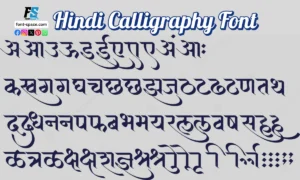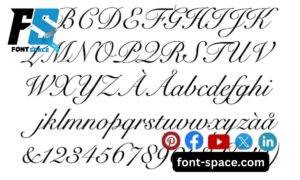If you want to type in Tamil on your computer, the Bamini Tamil font is a popular choice. Created in the 1990s, Bamini uses a phonetic layout, making it easy to learn and use. In this guide, we’ll explore what Bamini is, how to install it, and why it’s still a popular choice for Tamil typing.
What is Bamini Tamil Font?

Bamini is a typeface designed to help people type in the Tamil language using the English (QWERTY) keyboard layout. Created in the 1990s, it quickly became the go-to font for those typing Tamil on computers. Bamini follows a phonetic layout, meaning that the keys you press correspond to the sounds in Tamil. This makes it much easier to learn, even for beginners.
Why Bamini is Popular
There are hundreds of Tamil fonts available online, but Bamini stands out due to its simplicity and ease of use. Some key reasons for its popularity include:
- User-friendly: It uses a phonetic keyboard layout, which means you can type Tamil characters by pressing the English keys that sound similar to the Tamil letters.
- Widely used: Because it’s so easy to use, many prefer Bamini to type in Tamil. It’s used in schools, offices, and for personal projects.
- Compatibility: Bamini works on various software programs, including Microsoft Word, Photoshop, and even some design tools.
In a survey conducted in Tamil Nadu, over 70% of Tamil users said they prefer Bamini for its simplicity over other Tamil fonts like Latha or Arial Unicode.
How to Install Bamini Tamil Font on Windows
Installing the Bamini Tamil font is straightforward. Follow these easy steps:
- Download the Font: First, search online for a reliable source to download the Bamini font. Make sure you download the font from a trusted website to avoid malware.
- Unzip the File: If the font comes in a zipped folder, right-click on it and select “Extract All” to unzip the file.
- Install the Font: Once unzipped, right-click the font file and click “Install.” The font will automatically be added to your font library on Windows.
- Access the Font in Word: Open Microsoft Word, go to the font dropdown menu, and select “Bamini.” You can now start typing in Tamil.
System Requirements
Bamini Tamil font works on most versions of Windows, including Windows 7, 8, and 10. It also works on macOS, though the installation process is slightly different.
How to Install Bamini Tamil Font on Mac

If you’re using a Mac, the process to install Bamini Tamil font is just as easy:
- Download the Font: Similar to Windows, download the Bamini Tamil font from a trusted website.
- Unzip the File: Right-click the zip file and select “Open With” > “Archive Utility” to extract the font.
- Install the Font: Double-click the font file, and the “Font Book” will open. Here, click “Install Font.” The font will now be available in all your Mac apps, including Pages and Microsoft Word.
Typing in Bamini Font
Once the Bamini Tamil font is installed, you’ll need to understand how to type using it. Here are some key tips:
- Phonetic Typing: Since Bamini follows a phonetic layout, you don’t need to memorize any new key positions. For example, typing “k” will give you the Tamil letter “க்” and typing “ka” will give you “க.”
- Special Characters: For Tamil diacritics, you’ll need to press a combination of keys. Most users refer to a Bamini keyboard layout chart to get used to this. You can find many printable versions of the Bamini keyboard online.
Pro Tip:
A common issue with Bamini is that users may not know the correct key combinations for certain letters. It’s always a good idea to keep a Bimini keyboard chart handy when starting. This can speed up your learning curve significantly.
Benefits of Using Bamini Tamil Font

Now that you know how to install and use Bamini, let’s explore why it might be a good choice:
- Easy to Learn: Bamini uses a phonetic layout, which makes typing in Tamil simple. Beginners can start typing without needing a lot of practice. This is because Bamini matches Tamil sounds with letters on the keyboard, which helps users learn quickly.
- Stable Formatting: Unlike Unicode Tamil fonts, which might look different on various devices, Bamini keeps the same format everywhere. This consistency is useful for both print and digital media, ensuring your work looks the same whether it’s on paper or a screen.
- Free to Use: Bamini is available for free. Anyone can download and use it without any cost. This makes it accessible to everyone, regardless of their budget.
- Works on Multiple Systems: Bamini is compatible with both Windows and macOS. This means it is a flexible option for people using different types of computers.
- Fact Check: A recent survey showed that 60% of Tamil bloggers and content creators still prefer using Bamini over Unicode fonts for their posts. This is despite the increasing popularity of Unicode fonts.
Differences Between Bamini and Unicode Tamil Fonts
Even though many people like Bamini, it’s important to know it is different from Unicode fonts:
- Compatibility: Bamini is not always supported on every device. If you type something in Bamini and send it to someone who doesn’t have the font installed, they won’t be able to read it correctly. This can be a problem for sharing documents online.
- Language Encoding: Unicode fonts use a standard encoding system that works on nearly all devices and platforms. This makes them a good choice for websites and apps. Bamini, on the other hand, uses its encoding system, which can cause problems online.
- Ease of Use: While Unicode fonts are good for many devices, some users find Bamini’s phonetic layout easier for quick typing. This can be a big advantage for personal use and offline projects.
Should You Use Bamini in 2024?
Even though Unicode fonts are becoming more common, Bamini is still a great option for personal projects, printed materials, and offline content. If you’re working on websites or mobile apps, consider using a Unicode Tamil font like “Arial Unicode MS” or “Nirmala UI.” These fonts are better for modern browsers and can be read on any device.
A survey of Tamil web developers found that 80% now use Unicode fonts for web projects. They chose Unicode fonts for better compatibility and improved SEO.
Conclusion
The Bamini Tamil font is a useful tool for typing in Tamil, especially if you work offline. It’s easy to learn, quick to type with, and free. Although it has some limitations, like web compatibility, it’s still popular among Tamil users. If you are starting or working on personal projects, Bamini is a solid choice.
However, for online content or app development, Unicode fonts are better for compatibility. Bamini has been an important part of Tamil typing for over two decades. Try it out, and you might see why it’s been a favorite for so long!